

QuellMove is our flagship product, offering a fully integrated sales, move management. It is designed to help staff to manage the entire moving process from start to finish. The software includes an extensive range of customer documentation and analytical reports to give you an unprecedented view of your business. This particular Feature is describing how lead can be captured and managed with different source provider and follow up with clients.

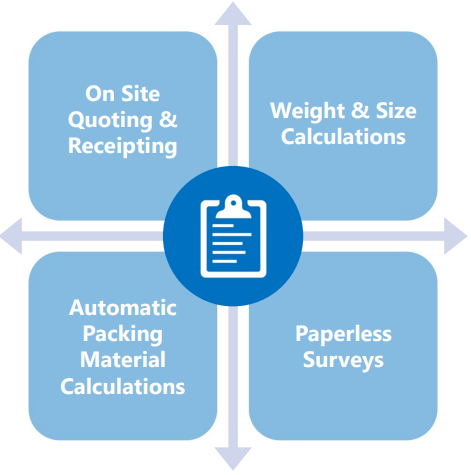
QuellMove -Survey is a household and commercial surveying module designed to run on IOS, Android and Windows Tablets and phones. The application module offers the flexibility of running as a completely integrated product with QuellMove. This module interface is required to design extremely easy to use and can drastically reduce surveying time, increase data accuracy and help you provide a more professional appearance to your potential customers. Full move management details are recorded including a detailed inventory grouped by color coded destination and rooms.
QuellMove Quotation can be incorporated into client website to capture new leads. Enquiries on client website entered by potential customers automatically create a new record in QuellMove, avoiding the need for double entry. Prospective customers can request rates, complete online inventories (which will automatically calculate the size of their move) and submit key information about their move. QuellMove can respond with an automatic quote or can trigger a sales follow-up and schedule which may include automatic email responses to the customer.


This particular feature allows both new and existing customers to communicate with you directly via website throughout the entire move process. It links directly to live database to provide a convenient and professional service for client. QuellMove is an extremely effective way of communicating with your customers as well as move & sales crew and can help reduce administration overheads. It helps streamline communication with partners worldwide, speeding the process and reducing errors by eliminating double data entry. It creates a true portal for teamwork, where your assigned service agents can view and add move specific information as well as track and report on moves that where allocated to you by them. With powerful reporting capabilities and efficient communication channels it will provide necessary tools for agent collaboration.
This particular feature allows both new and existing customers to communicate with you directly via website throughout the entire move process. It links directly to live database to provide a convenient and professional service for client. QuellMove is an extremely effective way of communicating with your customers as well as move & sales crew and can help reduce administration overheads. It helps streamline communication with partners worldwide, speeding the process and reducing errors by eliminating double data entry. It creates a true portal for teamwork, where your assigned service agents can view and add move specific information as well as track and report on moves that where allocated to you by them. With powerful reporting capabilities and efficient communication channels it will provide necessary tools for agent collaboration.

